
Since Mellie is holding a birthday cake with the candles lit, I thought this sentiment was perfect. The large circle was embossed with the swiss dots folder and then I added stickles to each of the raised dots. I also added stickles to the flowers, the frosting on the cake, her pony tail holder and the entire outside border of the card ~ lots of sparkle here! Mellie was cut out and adhered to the card with dimensionals.
This card qualifies for the following challenges:
ABC Challenge - Embossing
Kraftin Kimmie Stamps - Birthday
One Stop Craft Challenge - Birthday
This morning I installed Photoshop on my computer ~ it looks like it will be a lot of fun to use, but now I just need to find the time to sit down and figure out how it all works.
Now I have a question for all of you that use digi images with water based products and don't have a smearing ink issue ~ what kind of printer do you use?
The reason I am asking is that I bought a HP laser printer to print digi images since the toner is waterproof. I found that I could use stickles, crystal effects, watercolors etc. and actually touch the lines without the black smearing (which my HP photo printer cannot do) ~ perfect! BUT....when I print out my images, I get a fine misting of toner on the entire sheet of paper, so what starts out as white paper, ends up a grayish color ~ not too pretty (and yes, I've tried different brands and weights of paper as well as making adjustments on the printer properties ~ but nothing works, not even really thin printer paper). At first they thought I had a bad printer, so I exchanged the first one for this one, but I am still having the same problems....so I guess it's back to the store to return it since no one seems to know what the problem is or how to fix it......
Recipe ~ all items SU unless indicated
Stamps: Mellie digi image (InStyle Stamps); Sentiment - A Little Birthday Cheer
Ink/Coloring: Memento Tuxedo Black; Copics (E00, E01, E11, R20, E21, E25, E27, R81, R83, R85, RV000, RV00, YG01, YG023, Y02, B21, B23)
Paper: Rose Romance; Gina K Pure Luxury White; DP - Basic Grey (Euphoria)
Embellishments: Ribbon; Brad; Flowers (Prima); Stickles; Self Adhesive Rhinestones (Darice)
Tools: Word Window Punch; CM Cutting System; Martha Stewart Border Punch and Branch Punch; Cuttlebug Swiss Dots Embossing Folder
Have a wonderful day :)
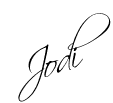











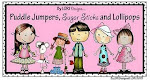



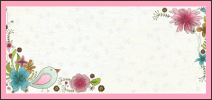












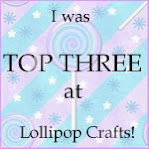












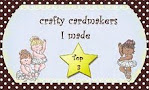


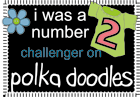


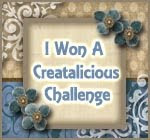










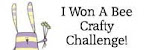








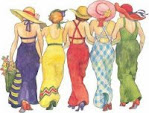





3 comments:
Cute card, Thanks for joining us on the ABC challenge Samantha :0)
Oh wow!! This is just gorgeous Jodi!! I sure do love the image and your coloring is fantastic!! HUGS
Adorable card Jodi, love it. Thanks for joining in the OSCC. Donna x
Post a Comment